STEP 5: DOWNLOAD AND SAVE A FREE HIGH-RESOLUTION VINTAGE MAP
PHOTO-MAP CHOICES
Choose your map and download and save it in a high-resolution file format
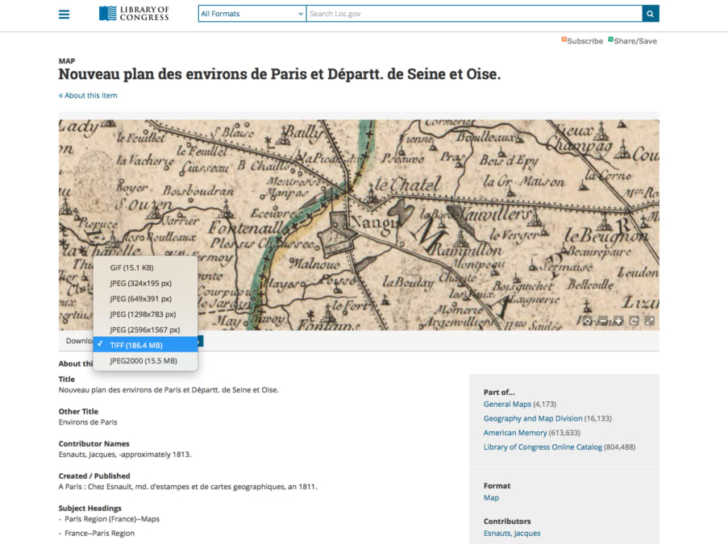
After searching “Paris” against the 1,017 available 19th Century maps, the LOC returns with 73 vintage maps of Paris for me to select from. Because I’m looking for something similar to the RH map of Paris we looked at earlier (which clocks in at almost eight feet in width), I’ll need something available in an extremely high-resolution file, preferably in TIFF format (see above).
I know from previous experience that while TIFF formats are the best, most online framers won’t accept files larger than 100MB. So look for something approaching 100MB in size – or grab the TIFF file and simply resize it later with Photoshop or the Preview app on OSX.
Download the file and save it on your desktop or somewhere you can easily access it – you’ll need it again.
(Alternately, if you are seeking a smaller map –say 24” in width or smaller, you can simply order a ready-to-frame print directly from the Library of Congress. Order Form: https://www.loc.gov/duplicationservices/formats/#loctoggler=2)
NEXT: HOW TO ORDER A CUSTOM FRAMED PRINT OF YOUR MAP
SKM: below-content placeholderWhizzco for DOT

